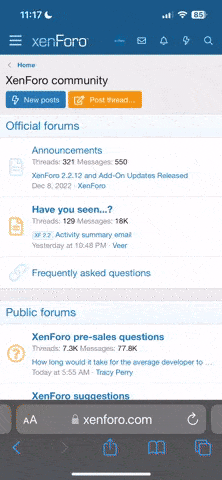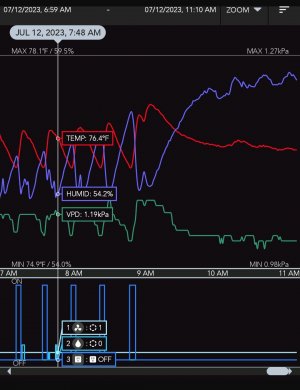- Joined
- Apr 16, 2023
- Messages
- 4,105
- Reaction score
- 18,641
These spikes are weird and I've been battling them for a while now. They occur when the measurement is falling and crosses a whole number. Say the temp reaches 78.0 on it's way down. The controller will show 77.0 before it shows 77.9. This just makes me have to set the heater at 77 to keep the temp at 78. Not detrimental, just annoying.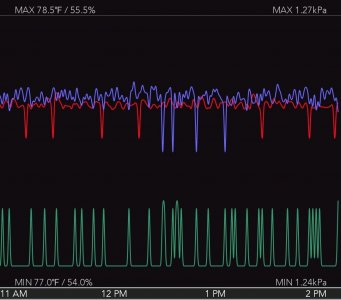
Anybody else having to deal with this? It's been updated a few times. Firmware as well as the app.
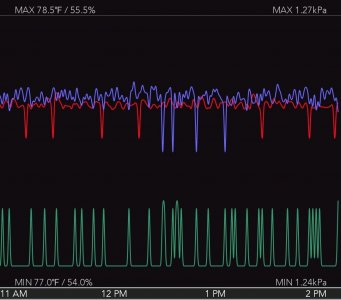
Anybody else having to deal with this? It's been updated a few times. Firmware as well as the app.