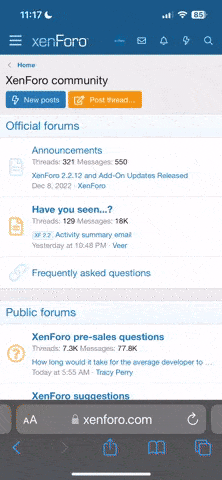- Joined
- Apr 15, 2023
- Messages
- 3,547
- Reaction score
- 23,125
This is to operate two or more devices that do the same function or are triggered to turn on and off by the same trigger from only one controller port.
So if your fans are taking up too many ports, this is how you get them all to only use one.
If you need this splitter, there's a good chance you already have the needed dongles to splice that came with your controller and devices.
To make a two way splitter you'll need two UIS to Molex adapters and one Molex to UIS adapter and a soldering kit.
For each additional device you'll need another UIS to Molex spliced in.

The process is very ez.
1. Cut off the molex plugs and dispose of them
2. Strip back the main wire cover to expose 3 smaller green, yellow, and black wires inside
3. Strip back the covers on all the small wires.
4. You'll notice the Molex to UIS adapter has a white wire that is not in the other adapters. Disregard it and snip it back.
5. Matching color to color on all the small wires, splice the two UIS to Molex adapters to each other then splice them both to the Molex to UIS adapter. Green to green, yellow to yellow, black to black.
6. Solder all splices and cover each wire with shrink wrap or liquid electrical tape
7. Do another larger shrink wrap over all the wires combined to tidy up and protect your new splitter. You can also color code the shrink wrap for ez id.
In the end it should look something like this with one male UIS lead that plugs into the controller and two female UIS leads your devices will plug into

And voila! Two fans operating and being controlled by one controller port
View attachment IMG_5181.MOV
I'm going to repeat this two more times and pretty much make my controller into a 7 port system instead of just four
So if your fans are taking up too many ports, this is how you get them all to only use one.
If you need this splitter, there's a good chance you already have the needed dongles to splice that came with your controller and devices.
To make a two way splitter you'll need two UIS to Molex adapters and one Molex to UIS adapter and a soldering kit.
For each additional device you'll need another UIS to Molex spliced in.

The process is very ez.
1. Cut off the molex plugs and dispose of them
2. Strip back the main wire cover to expose 3 smaller green, yellow, and black wires inside
3. Strip back the covers on all the small wires.
4. You'll notice the Molex to UIS adapter has a white wire that is not in the other adapters. Disregard it and snip it back.
5. Matching color to color on all the small wires, splice the two UIS to Molex adapters to each other then splice them both to the Molex to UIS adapter. Green to green, yellow to yellow, black to black.
6. Solder all splices and cover each wire with shrink wrap or liquid electrical tape
7. Do another larger shrink wrap over all the wires combined to tidy up and protect your new splitter. You can also color code the shrink wrap for ez id.
In the end it should look something like this with one male UIS lead that plugs into the controller and two female UIS leads your devices will plug into

And voila! Two fans operating and being controlled by one controller port
View attachment IMG_5181.MOV
I'm going to repeat this two more times and pretty much make my controller into a 7 port system instead of just four
Last edited: