How to install the app on iOS
Follow along with the video below to see how to install our site as a web app on your home screen.
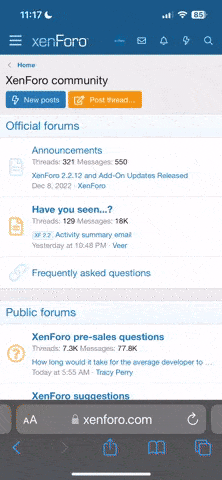
Note: This feature currently requires accessing the site using the built-in Safari browser.
You are using an out of date browser. It may not display this or other websites correctly.
You should upgrade or use an alternative browser.
You should upgrade or use an alternative browser.
Google's new features(?) making an animated .gif
- Thread starter IamN2pot
- Start date
- Joined
- Apr 1, 2023
- Messages
- 1,392
- Reaction score
- 7,627
....and they are spying on you too. 
Rootsruler
Know it all
- Joined
- Apr 14, 2023
- Messages
- 3,420
- Reaction score
- 15,286
So how does it work? Do you have to stitch the photos together? Can you vary display time of each frame?
LOL, I have no idea. Mine was already made up by Google when I opened Photos. Up over everthing, there is Googles "1 year ago today", "spotlight on a day" and who knows what google click bait. THis morning it had that .gif playing in the middle of those others. I'd have to google it myself, or ask @Bandit420 how he did it???So how does it work? Do you have to stitch the photos together? Can you vary display time of each frame?
Observer
Quantum Yield Engineer
- Joined
- May 11, 2023
- Messages
- 8,175
- Reaction score
- 20,018
Sweeeet man
- Joined
- Apr 15, 2023
- Messages
- 3,728
- Reaction score
- 24,126
So how does it work? Do you have to stitch the photos together? Can you vary display time of each frame?
Go to google photos
2025 Google Photos Recap: Organize, Edit, & Backup Memories
Relive 2025 memories with Google Photos Recap. Use AI to edit & enhance photos with Magic Eraser & Unblur. Plus, you can personalize your Recap with CapCut.
On the home page in the upper right corner, click upload, select from your computer or where you keep your pics, and upload them to google photos.
To the left of your google photo gallery page is a tool bar. Under the library column, click utilities and it will bring up animation as an option.
Check the boxes of the pics you want in the animation then click create, save, and your done!
Rootsruler
Know it all
- Joined
- Apr 14, 2023
- Messages
- 3,420
- Reaction score
- 15,286
I hate giving ANYTHING to Google. I try not to use any of their products where I need to submit identifier information. It's bad enough that they can ID me through my ISP. I know it's great to get free tools but having worked briefly in tech I can say that NOTHING is free. Information is how they ply their trade. Not going to be a part of it if I don't have to.Go to google photos
Set up your account if needed but it may already be done if you use Gmail.
2025 Google Photos Recap: Organize, Edit, & Backup Memories
Relive 2025 memories with Google Photos Recap. Use AI to edit & enhance photos with Magic Eraser & Unblur. Plus, you can personalize your Recap with CapCut.www.google.com
On the home page in the upper right corner, click upload, select from your computer or where you keep your pics, and upload them to google photos.
To the left of your google photo gallery page is a tool bar. Under the library column, click utilities and it will bring up animation as an option.
Check the boxes of the pics you want in the animation then click create, save, and your done!
I couldn't agree more!!!NOTHING is free. Information is how they ply their trade.
LOL, I retired from the 'tech' dept at the school district I worked for. We used to laugh at teachers who would put tape over their 'district issued' laptop camera. Like that would be the only way to spy on them, REALLY?. On our (the districts) network, "IF" needed we could seriously follow every click they made. No video needed,
"Every move you make" to quote old music AND the DuckDuckGo advertizment. So I use DuckDuck on my Chromebook. LOLOLOL!!! Silly old farmer.
Rootsruler
Know it all
- Joined
- Apr 14, 2023
- Messages
- 3,420
- Reaction score
- 15,286
Sadly, yes. Keystroke generators are a great way to spy and easy to infiltrate on someones box. Just offer them something free.....I couldn't agree more!!!
LOL, I retired from the 'tech' dept at the school district I worked for. We used to laugh at teachers who would put tape over their 'district issued' laptop camera. Like that would be the only way to spy on them, REALLY?. On our (the districts) network, "IF" needed we could seriously follow every click they made. No video needed,

Being able to track high schoolers and middle schoolers on our network was a nessesity at times
"Every move you make" to quote old music AND the DuckDuckGo advertizment. So I use DuckDuck on my Chromebook. LOLOLOL!!! Silly old farmer.
I like to watch those Youtube videos where white hat hackers hack into scammer networks and expose them. As much as it angers me that India, for the most part, doesn't give a shit if scammers are draining Grandmas bank account, it's quite satisfying to hear, and sometimes see, them lose it when they realize the hacker has all their info and has deleted all the files on their computer!!! I don't condone hacking of any kind but at the same time sometimes you have to cut off the hand to save the arm.








