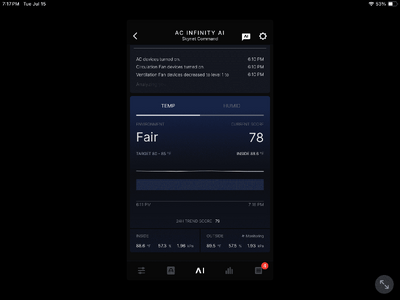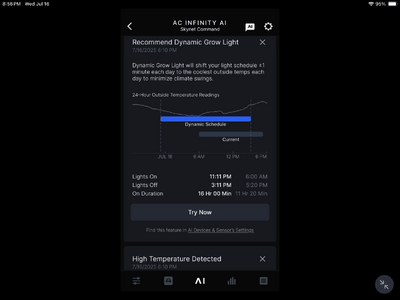I think today will be the day I cut power at the breaker to simulate an outage and see how it fires back up. I'm pretty sure everything comes back on and online but will be certain about it.
I found out yesterday there's gen1 and gen2 UIS cables. Yeah, who knew?
So if the fans are on AI, some of their features may be limited depending on that cable.
Well, all of my cables are mixed up and I have no idea how to check which are gen 1 and which are gen 2. Maybe the ones with an elbow are gen1, IDK but not all can be distinguished by that elbow.
Anyways, I'm also using the splitter dongle so not sure if that plays a role there either.
I put the 3 fan array on the AI and found I have no control of it's temp trigger and AI cannot activate it's oscillation or speed it up or slow it down like it does with the inline fans. It's pretty much on 24/7 and set to dynamic wind with a manually set max level of 3.
So that fan array is working but is not enhanced by the AI having those extra feature cut off. I'd say AI is more in monitoring mode than controlling mode using gen1 cables and fans. Not a major issue though since the fans on the other wall will not be on AI.
If all fans are gen2 with gen2 cables then the whole AI feature set will open up for the grower. I'm using two gen2 fans, one gen1, a splitter, and who knows what gen the cables are here on this array.
I also figured out a way to sort of trick the system or maybe a hack on the wireless with some devices....
The UV I use has three separate drivers and each one can be UIS controlled and now, AI controlled.
Since the wireless sell out fast and are always on back order, I feel pretty lucky to have the six I got but feel like I could use a few more but don't want to wait until September for them to ship out.
So instead of using 3 different wireless transmitters or three UIS cables to connect the UV array into the system, I'll use a power strip and a UIS plug.
Basically plug the three drivers into the power strip. Plug the power strip into the UIS plug. Use a single wireless transmitter on the UIS plug.
Now, a single wireless transmitter will control all three UV lights.

I'll lose dimming and sunset/sunrise feature but it's also UV and that shit is meant to go full blast so dimming isn't even needed.
So far there is some notable features of the AI system but I don't see it being a much better controller than the 69+ Pro other than the soil moisture and soon to come pH probe stuff. There's more info coming from it but not better control and I'm not even sure AI is better than Fuzzy Logic in regards to control.
It does provide useful info like here where it's showing me the light schedule is slightly out of alignment in regards to best operating temps
View attachment 108440


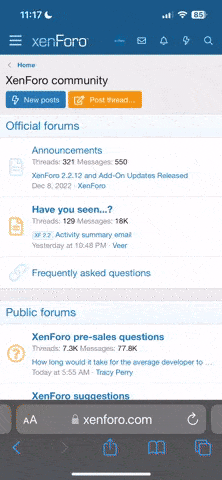

![IMG_1805[1].jpeg IMG_1805[1].jpeg](https://budbuilders.org/data/attachments/69/69302-074f8cbedc35c865b159b3e8401491f0.jpg)

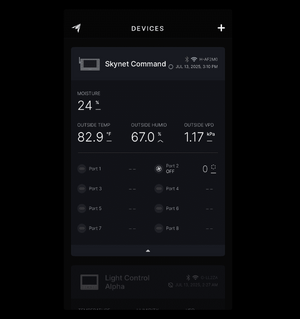
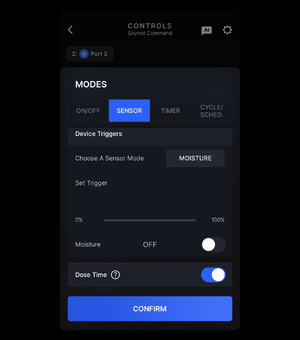
![IMG_9049[1].jpeg IMG_9049[1].jpeg](https://budbuilders.org/data/attachments/69/69437-41f8c439a911bfd3b91c271e9f3d1ddd.jpg)
![IMG_9053[1].jpeg IMG_9053[1].jpeg](https://budbuilders.org/data/attachments/69/69438-04ad359acdf5f3f48c4494dbba4b63a7.jpg)