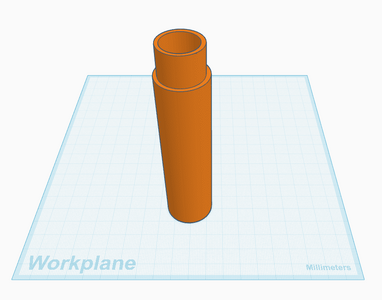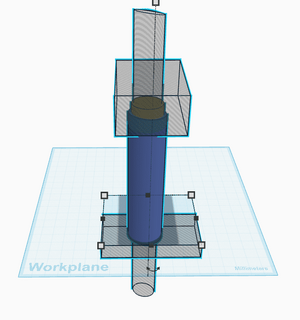To make that you'll want you or your son to have an account at Tinkercad
Tinkercad is a free, easy-to-use app for 3D design, electronics, and coding.

www.tinkercad.com
First download the STL file to your computer.
Next, upload the file to Tinkercad. Start by pushing the create buttons then hit import on the menu toolbar.
The object will appear on your workplane.
From there, you can slice off the threaded part and create your own or resize it. You could also make the spout longer or shorter but yeah Tinkercad will allow to resize or change most STL files.
This will be something I make from nothing on Tinkercad, using all the different shapes to create an object.
This is how the VG came to be and I've also made caddies for other vapes and tools...
Here's my Peak docking station
View attachment 100781
And a caddy I've changed up a few times for my truck console.
View attachment 100780
I have a list of probably around 10-11 objects I have to sit down at the computer, open up tinkercad, and get to work on them. I start with nothing and just work in shapes and use my digital caliper to make measurements needed to make the new object useful.
Things like bathroom and medicine cabinet cabbies, carrying cases for vapes, brackets and hooks...All kinds of stuff custom made stuff by working the shapes on Tinkercad.
I plan to start next week but probably won't get around to the vape caddies until I'm on Summer vacation in late June.
It's hard to explain but once you start playing on Tinkercad it clears up fast.
For example here's the final product of the standpipe I designed for flood & drain on the computer screen ready to send it to the slicer and print it
View attachment 100782
But here it is under construction using all the shapes and sizing them. Where the shape is transparent creates a void or in many of my uses, I use them like a saw and cut into shapes or to drill holes in a solid shape
View attachment 100783
![IMG_1180[1].jpeg IMG_1180[1].jpeg](https://budbuilders.org/data/attachments/63/63320-578bf32796665dbb8fd8c99fa4296f71.jpg)
![IMG_1182[1].jpeg IMG_1182[1].jpeg](https://budbuilders.org/data/attachments/63/63321-08738f4b018679fbd586e4d3a64de17f.jpg)

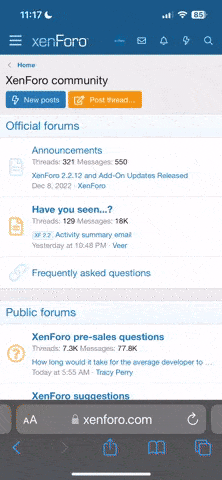




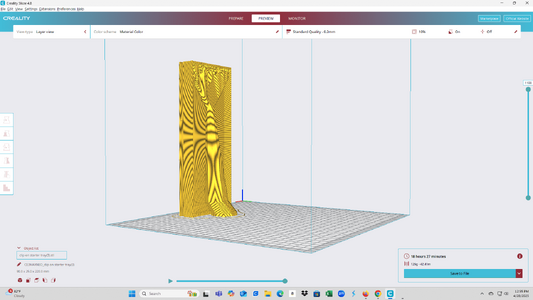








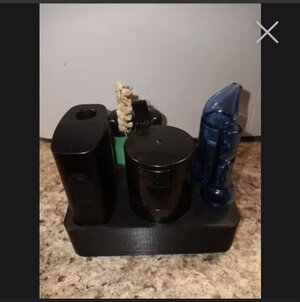

![IMG_1360[1].jpeg IMG_1360[1].jpeg](https://budbuilders.org/data/attachments/64/64847-66edc692626a0fd6ea89ae11bb33c231.jpg)