- Joined
- May 12, 2023
- Messages
- 545
- Reaction score
- 2,716
Got locked out today would not accept my password and wanted me to setup two step verifcation is this somthing new ? Had to reset password and setup two step verification to get back on site.
Follow along with the video below to see how to install our site as a web app on your home screen.
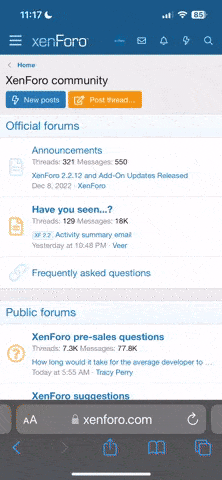
Note: This feature currently requires accessing the site using the built-in Safari browser.
We'll see if we can figure it out.Got locked out today would not accept my password and wanted me to setup two step verifcation is this somthing new ? Had to reset password and setup two step verification to get back on site.
I didnt save the codes set to email me codeDidn't need to change my password but got locked out.
Email verification code landed in my spam folder.
Took a screenshot of the back up 2 step verification codes on the screen after I was let back in
If you have never had 2FA - something has changed on your end. Probably an update to Edge. The forum allows you to use it or not depending on your browser and worries about security.On a PC using Microsoft edge
That works fine.I didnt save the codes set to email me code
So if you cro and freeze all got it today there must have been a piece of software in common that got updated. Not sure what. The forum software was not updated in the past 72 hours plus.Didn't need to change my password but got locked out.
Email verification code landed in my spam folder.
Took a screenshot of the back up 2 step verification codes on the screen after I was let back in
EDIT: PC, Firefox, 4 bong hits, iced tea with mint and raspberry, boxers not briefs
adblock Youtube

I’m running pc Matic with ad blocker turned on. I use safari as the browser to get to this site. I’m using my iPhone at the moment. I haven’t tried from my iPad or from a pc. I usually use Edge as the browser on my pc.keep posting your issues guys... it will help narrow it down.
we are getting zero errors on the site log end so this must be another company that our site must play nice with and they not at the moment for some reason.
please continue to be patient and we'll (and by we i mean Moe) will get it sorted.
No never, if I watch through my smart TV I can't stop ads but through my browser nothing ever. I'm allergic to them, I break out in a rash, if I get ads. I can;t watch sports any longer, they make me shut it off and watch highlights the next day.do you ever have an issue with this utube blocker at all? i use maxthon browser and every once in while the youtube ad runs in a loop and never goes to the video and i need to turn off the blocker and turn it right back on and then utube runs the video fine.
it only seems to happen once every few week but you're the first person i heard of using it so i had to ask...
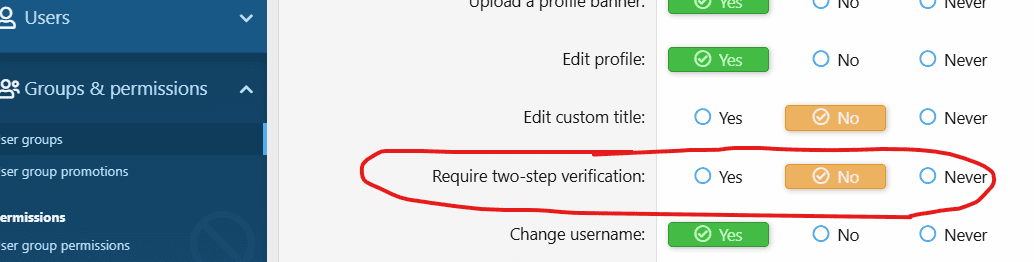
It just came up again.i just clicked on messages and gone…wtf is going on lol
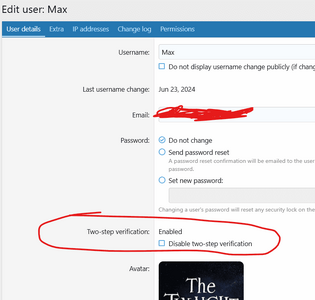
Happened to me 2, next time send smoke signals….I was also.it showed me these other codes if I get locked out again.I didn’t save them.b good say if we do get stuck to have an email you could makeup just for this site..if I couldn’t get in I had no way of contacting anyone.
She’s all good now Moe. When it locks me out now it just emails me a code .K folks, I need to wrap this up.
First, this is the server setting on 2FA at the group level:
View attachment 88833
BB does not require 2FA, we just suggest you use it if you are concerned about security.
Nothing has changed here in that regard for 2 years.
When it comes to this
I'll need a little more to go on to help you. What is the "IT" that came up? What messages are you clicking on? probably too late now but a screenshot would be helpful.
This
View attachment 88834
2 Step verification is set up by the user, the forum only does what you tell it to. Or rather if you have a browser that the default is to enable 2 step, the site will provide the means to enable it.
If folks truly want to disable 2 step, you will need to disable it as the default in your means of connecting to the board as described in post 13, then send a message to me to turn it off on our end. If I disable it here and you do not on your end first, you will be locked out.
Thats cool, working as intended.She’s all good now Moe. When it locks me out now it just emails me a code .
