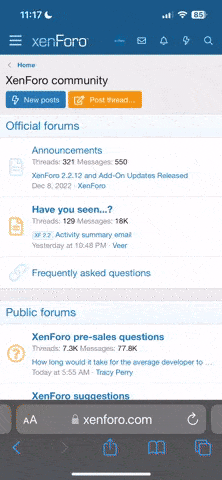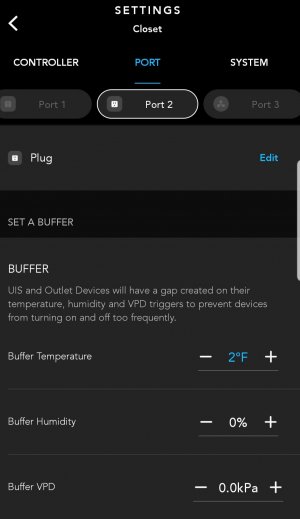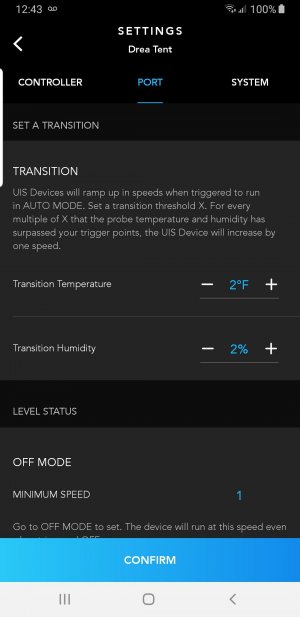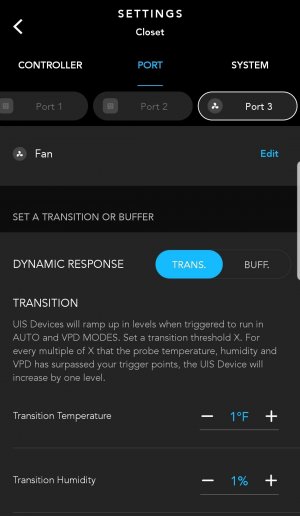- Joined
- May 18, 2023
- Messages
- 1,217
- Reaction score
- 5,541
Thanks, I didn’t do the math. I just knew the 67/69 controllers won’t operate a heater or ac so recommended the 75/79 since that’s what they are for. Inkbird would be the better choice here.The AC stuff is limited to 1100 watts. 15 amps at 120volts AC is 1800 watts.